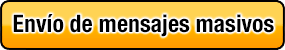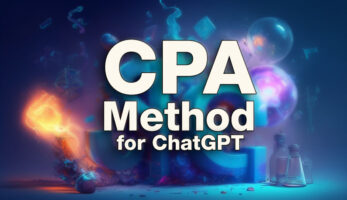Google Sheets is a program hosted as a cloud service, free to access for anyone with a Google account. Spreadsheets can be created and edited on the web.
Google Sheets, along with Google Docs and Google Slides, is part of the Google Suite called Google WorkSpace (formerly called G-Suite). It is a very similar equivalent to the Microsoft Office suite.
Google Sheets is a great solution for those who have modest spreadsheet requirements, work remotely from multiple devices, and collaborate with other users. It also allows integration with other tools in the cloud and it is even possible to add enhancement plugins and custom code.
Google Sheets is available for web browsers as well as Android and iOS devices
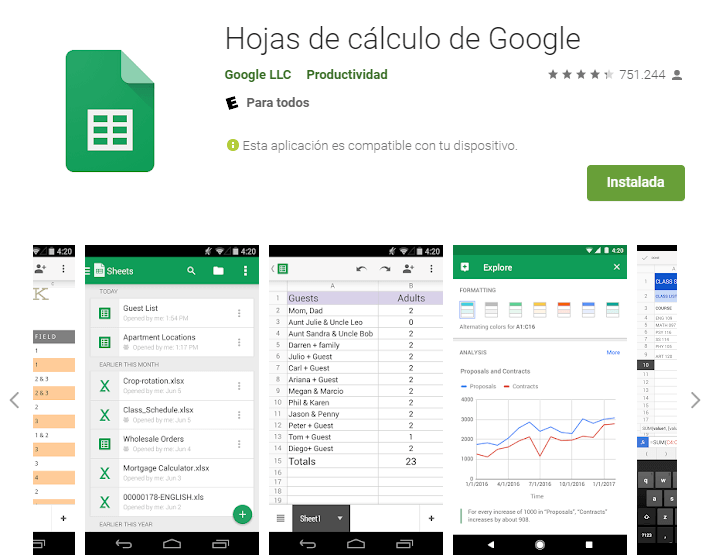
Compatibility of Google Spreadsheets
Google Sheets is available as a web application, accessible through Chrome , Firefox, Internet Explorer 11, Microsoft Edge and Safari. This means that Google Sheets is compatible with all desktop and laptop (e.g., Windows, Mac, Linux) that can run any of the above web browsers.
A Google Sheets mobile app is also available to install on Android (running version 4.4 KitKat and later) and iOS (running version 9.0 and later) devices.
Google Sheets supports a list of spreadsheet formats and common file types: .xlsx, .xls, .xlsm, .xlt, .xltx, .xltxm, .ods, .csv, .txt, .tsv, .tab Users can open, import, edit, and save or export spreadsheets (including Microsoft Excel) and documents with Google Sheets. Excel files can be easily converted to Google Spreadsheets and vice versa.
Google Sheets features
Since Google Sheets is available through Google Drive, you must first sign in with a Google account. The Google account acts as a unified login system that gives access to the Google product catalog: Gmail is not required to use Google Sheets, if you have a corporate email address associated with G-Suite, you can access it without problems.
Google Sheets offers the basic and frequently used features one would expect when working with spreadsheets, such as:
- Customize the spreadsheet and data (with autocomplete capability).
- Working with rows, columns and cells;
- Implement functions, macros and scripts for complex calculations.
- Add charts, charts, pivot tables, and images.
- Import or search for data in spreadsheets.
However, there are some notable strengths to using Google Sheets compared to other options:
- Work with the same document every time, even from multiple devices, platforms and locations, as files are stored in the cloud (Google Drive). Changes are automatically saved and offline editing is also available (via mobile app and Google Chrome web browser).
- Share files with others (instead of emailing multiple copies back and forth) to collaborate, edit, comment, and chat in real time.
- Google Sheets ‘ built-in revision history tracks all changes (both the people and the edits they made) and gives users the option to restore the file to a previous version.
- Integration and access to other Google products, such as Google Forms (to create or embed opinion polls or questionnaires),
- Google Translate (cell functions for translating languages) or Google Finance (automatically finds and enters specific financial information).
Easy to learn/teach and is free for individual use.
Differences with Microsoft Excel
Google Sheets and Microsoft Excel are two of the most popular and widely used spreadsheet tools in the world, but there’s a reason why Microsoft Excel is the industry standard, especially for businesses and enterprises.
Microsoft Excel has a solid depth and resources that allow users to do and create virtually anything. Although Google Sheets has distinct advantages, it is not a true replacement for Microsoft Excel.
Between the two there are several differences that make some users prefer one or the other. The main differences that most influence the choice of users are:
Functions and features
- Excel has a wider range of functions and features compared to Google Sheets. For example, Excel has more advanced data analysis tools, more flexible formatting options, and better integration with other Microsoft applications. It can manage and process large amounts of data, as well as highly advanced functions and formulas ideal for finance, statistics, science, engineering, etc.
- google Sheets has improved significantly in the latest versions and has incorporated new functionalities.
Customization
- Microsoft Excel allows for further customization in terms of layout and formatting. Users can design and customize charts, tables, and other spreadsheet elements in more detail.
- Google Sheets has a more limited selection of templates and customization options.
Cost
- Microsoft Excel is a paid tool, included in the Microsoft Office suite.
- Google Sheets is free and available as part of Google Drive, which may appeal to those looking for a cheaper option.
Real-time collaboration
- Google Sheets is especially strong at real-time collaboration, allowing users to simultaneously work on the same spreadsheet and see changes in real time.
- Microsoft Excel, despite having collaboration options, does not allow simultaneous editing in real time.
Safety
- Excel offers advanced security options to protect spreadsheets, which can be important for those working with sensitive information.
- Google Sheets also has security measures in place but they may not be enough for some businesses.
Both Google Sheets and Microsoft Excel are very useful and efficient spreadsheet tools. The choice between one or the other will depend on the specific needs of each user and the functions and features that are most important to them.
Common uses of Google Sheets in business
Google Sheets is a very versatile tool that can be used in various industries and fields for data management and analysis. The ability to collaborate in real time and integration with other Google applications are key features that make it very popular in many areas.
Below we will see some examples of cases where Google Sheets is much better than excel.
Digital Marketing and Advertising
Especially in marketing and advertising Google Sheets is a widely used tool due to its ability to create spreadsheets for tracking marketing metrics, advertising data analysis, budget tracking, scheduling social media publications, among others.
The features that make Google Sheets an ideal tool in this field is your ability to collaborate in real time that allows multiple team members to work simultaneously on the same spreadsheet and integration with various marketing services for data management and process automation.
Common examples of using Google Sheets in Digital Marketing:
- Collect data from a landing page and store it in Google Sheets and then launch an email marketing campaign.
- Collect data from a Facebook Ads Campaign and send it to a CRM.
- Generate content with AI from data stored in Google Sheets.
Human Resources
Google Sheets is a very popular tool in human resources due to its ability to create spreadsheets to track recruitment processes, schedule planning, payroll tracking, attendance control, among others.
The feature that makes Google Sheets an ideal tool in this field is its ability to integrate with other Google applications such as Google Forms, allowing the automation of data entry processes and the creation of customized forms.
Common examples of Google Sheets use in Digital Marketing:
- Store data from a recruitment form in a spreadsheet.
Finance
Google Sheets is a widely used tool in finance due to its ability to create spreadsheets for budget management, expense tracking, cash flow projections, investment analysis, among others.
The feature that makes Google Sheets an ideal tool in this field is its ability to import data from other sources, allowing the creation of very detailed and accurate spreadsheets.
Education
Google Sheets is a very popular tool in education due to its ability to create spreadsheets for tracking grades, grades, lesson planning, test scheduling, among others.
The feature that makes Google Sheets an ideal tool in this field is its real-time collaboration capability that allows students to work together on the same spreadsheet.